Filing your taxes is a significant annual task for most Canadians. Once you’ve submitted your return, whether through a tax professional or online software, you might think your tax obligations are complete for the year. However, there’s one crucial document you need to look out for: your Notice of Assessment (NOA). This document, issued by the Canada Revenue Agency (CRA) or Revenu Québec, is more than just a confirmation; it’s a vital piece of your financial record-keeping.
What Exactly is a Notice of Assessment?
Think of your Notice of Assessment as an official receipt and summary from the government regarding your filed tax return. After the CRA or Revenu Québec processes your income tax return, they issue the NOA. It provides a detailed breakdown of your income for the year, the credits and deductions you claimed, and, most importantly, it will clearly state whether you owe additional taxes or if you are due a refund. If the government’s calculations differ from what you submitted, the NOA will highlight these changes and provide explanations for them.
Your NOA is packed with important information. It typically includes your account summary, a tax assessment summary, and explanations for any corrections or changes made to your return. It also contains critical details for future financial planning, such as your Registered Retirement Savings Plan (RRSP) and Pooled Registered Pension Plan (PRPP) deduction limit, your Home Buyers’ Plan (HBP) statement, and your Lifelong Learning Plan (LLP) statement. For federal returns, your Tax-Free Savings Account (TFSA) contribution limit for the upcoming year is also included, even though TFSA activity isn’t reported on your tax form itself.
Why is the Notice of Assessment So Important?

Beyond confirming your tax refund or balance owing, the NOA serves several critical functions. The date on your NOA is significant as it establishes the deadline for formally objecting to any changes the CRA or Revenu Québec has made to your return. This date also marks the beginning of a three-year period during which the CRA can typically reassess your return. While there are exceptions, such as cases of fraud or negligence, this three-year window is the standard timeframe for reassessments.
Furthermore, your NOA is an indispensable tool for preparing your subsequent year’s tax return. It conveniently lists carry-forward amounts, such as unused capital losses, tuition and education credits, and your Home Buyers’ Plan balance and repayment details. Having this information readily available can simplify your future tax preparation significantly.
Another key piece of information found on your CRA NOA (for the previous tax year) is the NETFILE Access Code (NAC). This 8-character code is an added security measure used to verify your identity when you file your federal tax return online. While not mandatory for NETFILE, using your NAC allows you to use information from your previous return to confirm your identity with the CRA if needed, for instance, when calling them or signing up for your CRA My Account. It’s important to note that the NAC does not apply to Québec tax returns or if you are filing your taxes for the first time.
Lastly, your NOA is often required by financial institutions when you apply for a mortgage or a loan as proof of income. Some social programs may also request a copy to verify your annual income from the previous year. Therefore, keeping your NOA in a safe and accessible place is highly recommended.
How and When Will You Receive Your Notice of Assessment?
There are a couple of ways you can receive your NOA. If you’ve signed up for online mail through your CRA My Account, you can often get your NOA almost immediately after filing your return electronically, thanks to the CRA’s Express NOA service. This service delivers the NOA the instant your return is processed by their system.
If you opt for a paper copy, or haven’t signed up for online mail, your NOA will typically arrive by mail 1 to 2 weeks after your return has been assessed by the CRA. If you are due a refund and haven’t signed up for direct deposit, your refund cheque will usually be attached to your NOA. Otherwise, the NOA will arrive as a separate piece of mail.
For residents of Québec, Revenu Québec aims to send out NOAs within 2 weeks if you filed your return online, or within 28 days if you filed by mail. If you’ve registered to receive your NOA online through Revenu Québec’s My Account for individuals, you can access it there. Otherwise, a paper copy will be mailed to you.The time it takes to receive your NOA can vary. If you file electronically via NETFILE, the CRA usually assesses your return within two weeks. However, if you mail a paper return, it can take four to six weeks. Filing near or after the tax deadline can extend these timelines, potentially up to eight weeks. For non-residents or those living outside Canada, the processing time can be up to 16 weeks.
What if the CRA or Revenu Québec Made Changes to Your Return?
It’s not uncommon for the CRA or Revenu Québec to make adjustments to a tax return. Even with careful preparation, mistakes can happen, or you might overlook a deduction or credit. For example, if you forgot to claim the Canada Employment Amount, the CRA will typically add it for you. Conversely, if you claimed something you weren’t eligible for, your NOA will show the change and provide an explanation.
Generally, you don’t need to take any action when the government makes these changes. The NOA will inform you if any penalties or interest apply as a result of the adjustments. However, NOAs are computer-generated, and sometimes the standard explanations can be a bit unclear. If you don’t understand the changes made or disagree with them, it’s always a good idea to contact the CRA (or Revenu Québec) for clarification.
What if You’ve Lost Your Notice of Assessment?

Misplacing important documents happens. If you can’t find your NOA, don’t worry; there are ways to obtain a copy.
For NOAs issued by the CRA, the easiest way to get a copy is through your CRA My Account online portal (registration is required). You can view and print NOAs or notices of reassessment issued after February 9, 2015. For earlier years, you can usually see detailed summaries. The MyCRA mobile app also allows you to view assessment and reassessment notices issued after this date.
If you don’t have online access, you can request a copy by calling the CRA directly at 1-800-959-8281. Be prepared to answer specific questions about a previous tax return to verify your identity before they can issue a replacement.
Keeping Your Tax Journey Smooth
Your Notice of Assessment is a cornerstone of your tax records. Understanding its contents, knowing how to obtain it, and recognizing its importance for future financial activities can make your tax journey smoother and less stressful. Always keep your NOAs organized and accessible, as they contain valuable information that you’ll likely need beyond just tax season.
Contact Pivot Advantage Accounting and Advisory Inc. today for a free consultation and experience the difference professional accounting and tax advisory services can make.